Description
CALCULS RAYNAUX V4 is a highly evolved version of V3
It also allows you: :
- to make calculations on more extended ranges of cells: 1 single or several contiguous lines, 1 single or several contiguous columns
- to choose to use a currency other than those proposed
- to preview your formatting options
- to save your preferences for frequent use
- to recalculate all your tables in one click (attention only the last operation of each table will be carried out)!
To see the tutorial: click here!
> For Indesign CS à CC
> Mac and PC
> French, English, German, Italian, Spanish, Japanese, Russian, Dutch, Danish, Norwegian, Swedish, Polish (add or correct a translation)
> v. 4.15 – October 2022 (see updates)



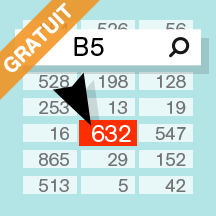
Dominic Roberts (verified owner) –
Sweet Lawd its good.
Thomas Rillaerts (verified owner) –
It’s a basic script, but it does the job. Thank you!
Definitely worth the small price !
My suggestions:
– It would be wonderful if in a future version you could select cells separately. Now you can only make calculations within either a line, either a column or either the whole table. But the formatting of my invoices makes this a little hard. It would also be great if there was an automated way to duplicate a cell to another cell. Or even better, choose a cell somewhere else (like not in line with the numbers you would like to add together. Ideally even in another table…) where the result of the calculation would be displayed.
– It would be great if you could save multiple preferences in a list. Now you can only save one type of calculation and formatting altogether.
PRO TIP: there’s a simple workaround for the single calculations preferences “preset”. Just duplicate the script in the scripts folder for the different calculations you would like to have. Name them according to the desired calculation; for example “VAT Calculation”. That way you can have multiple scripts in the script panel, which all can be saved with their unique preferences and calculations. Make sure you tick the box “Load prefences at launch”, just to skip one more step. And voila, there you have multiple calculation presets.
Labdal –
Thank you Thomas for this long comment.
Know that multiple preferences are on the program for the next version 😉
For the rest… I don’t know yet, but thanks for those suggestions.
Avian Washington (verified owner) –
Thank you!
I’m creating an invoice and your script will help me be fabulous!
Julie Moeller (verified owner) –
You pull that of my new French friend, you’ll be an InDesign god and every Organization with their endless forms, quotes and invoices would be lining up. I’ll do a “how to” for you on You Tube, I’m famous for that here at the College. I teach InDesign. Keep me in the loop, if you would.
Heriberto (verified owner) –
Thank you,
I love the script!